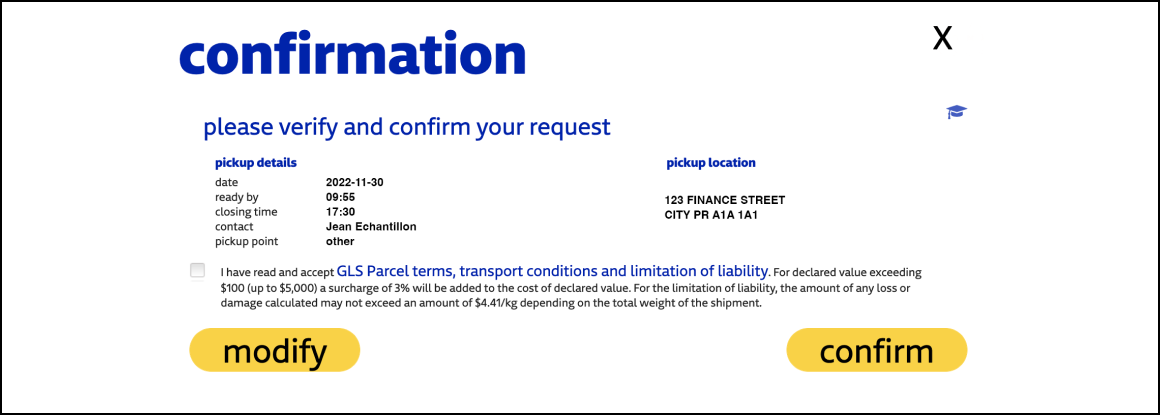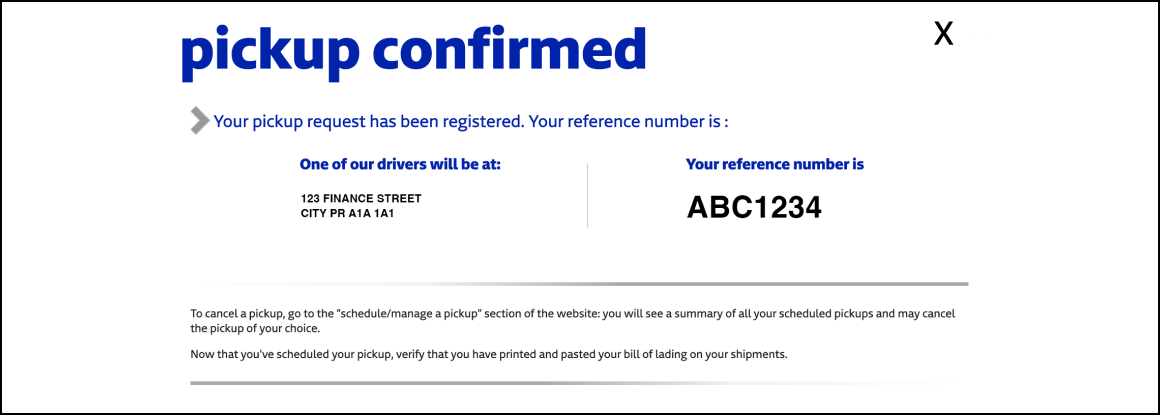Instructions for returning CO2 cylinders to Indigo Soda
Creating an account with GLS
To schedule a pickup, start by creating an account with GLS.
To do so, follow these steps:
1. Go to https://gls-canada.com/en/express/home.
2. Select the “Register” tab from the menu.
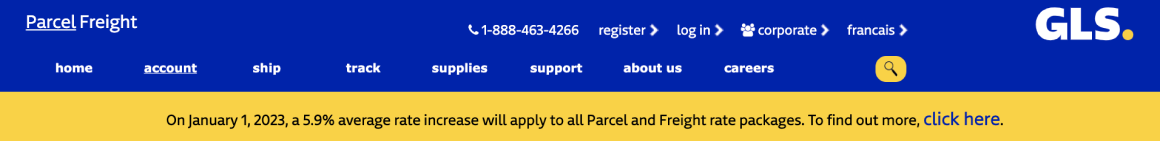
3. In Step 1 (account identification), answer “no” to all of the following questions and click “next”.
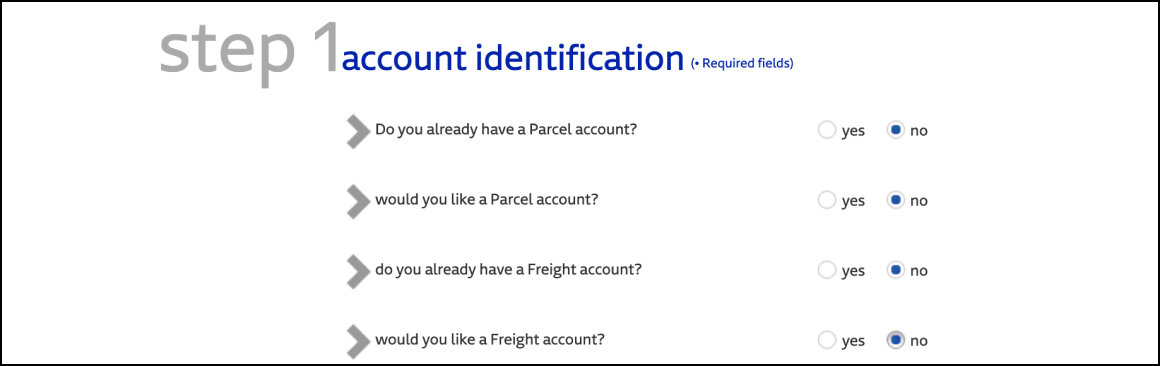
4. Fill out the required fields in the “personal information” section.
In the “role” field, select “shipper”.
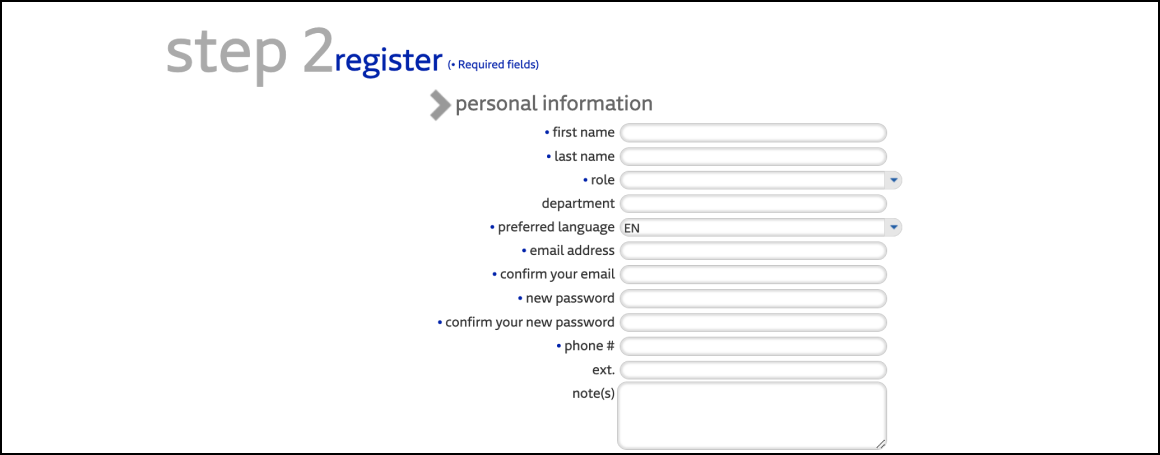
5. Fill out the mandatory fields in the “company information” section.
In the “company name” field, simply enter your name.
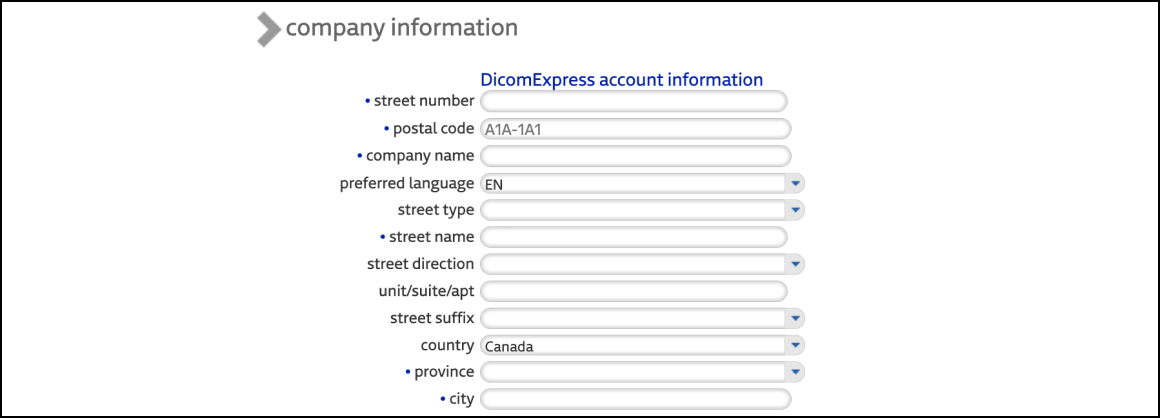
6. In Step 3, use your email address to confirm your GLS account.
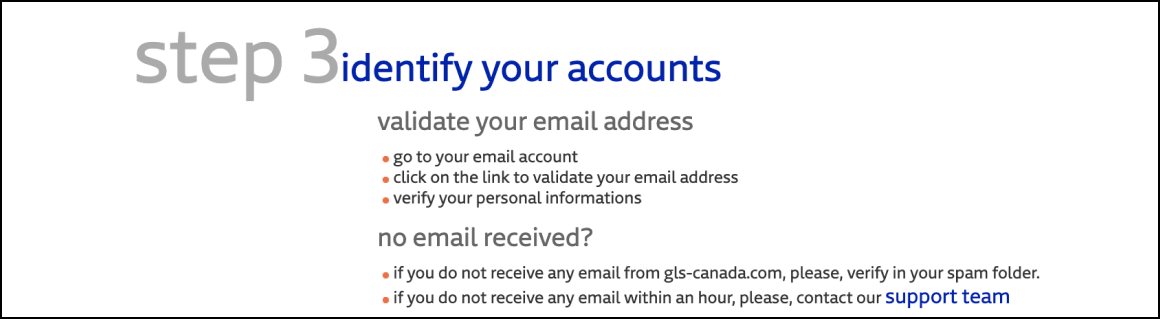
Scheduling a pickup with GLS
1. Connect to your GLS session by clicking on the “log in” tab.
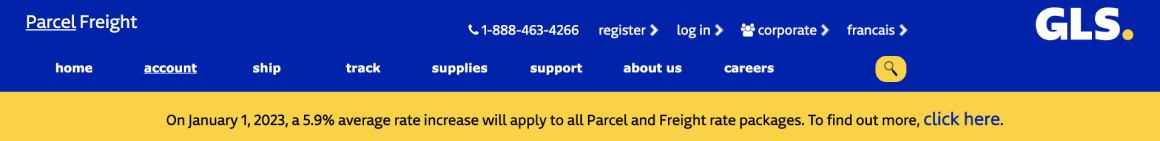

3. Enter the information requested in the “schedule a pickup” form. By default, the pickup location is the address of the residence you entered when you created your account.
In the “pickup point” field, select the “other” option. Then, in the text box that appears, add the exact location where your Indigo Soda box will be dropped off (for example: front door).
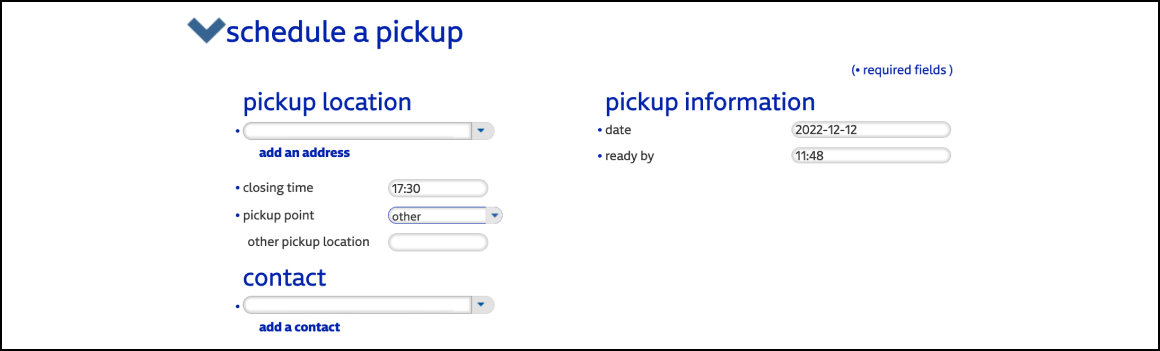
4. Confirm your pickup by clicking on “schedule”. Verify the information (pickup time and address) and confirm the pickup.